Onboarding
My customer already has a TaHoma, and I would like to monitor the installation from the tool, is this possible?
(9)
2020-10-22 12:24:00.0
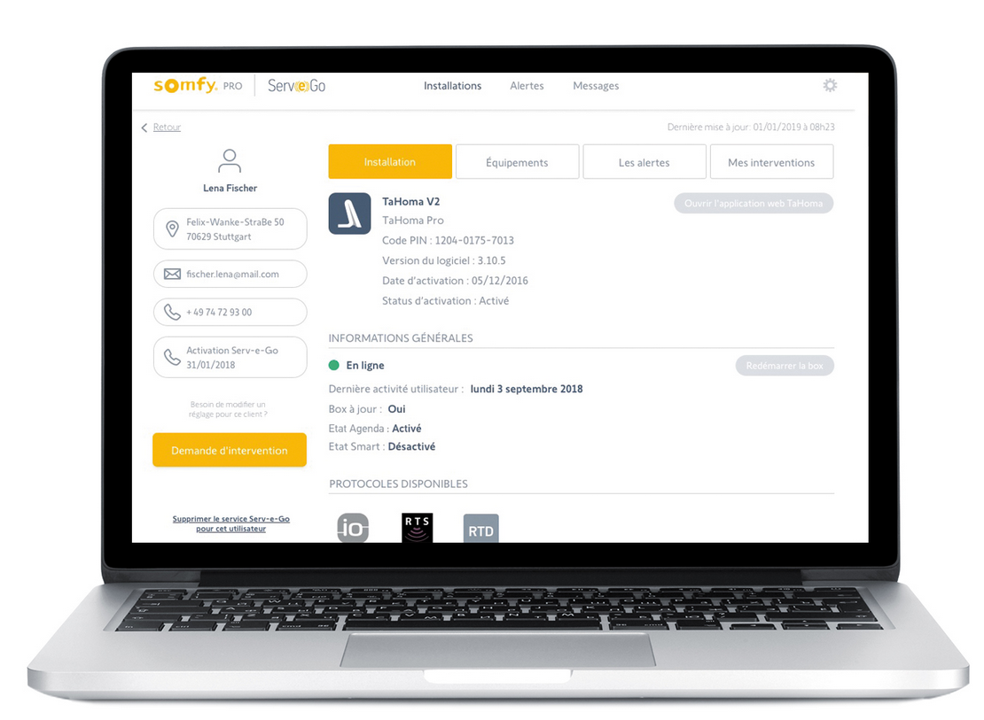
You must first assign the TaHoma box to your professional account, directly from the Serv-e-go tool or by contacting Somfy support. An email will be sent to your customer for validation.
Once the customer box appears in your list of installations, you will be able to access the installation for monitoring and troubleshooting.